RadMD Enhancement: Updating Diagnosis Codes
Dec. 3, 2021
RadMD is an efficient, easy-to-navigate resource offered by Magellan Healthcare. This user-friendly, real-time tool provides ordering and imaging providers with instant access to submitting exam requests or checking the status of prior authorization requests.
Providers can now update the diagnosis code(s) on existing approved authorizations.
Steps to update the diagnosis code on RadMD:
- Go to the details page for the patient’s portal prior authorization request.
- Click the link called Update ICD10 located next to the current ICD10 code.
- Enter the new primary ICD10 for that request.
Note: RadMD is available 24/7, except when maintenance is performed every third Thursday of the month from 9 p.m. – midnight PST.
If you have any additional questions, please contact Provider Education using the Provider Education Contact Form located on www.SouthCarolinaBlues.com or www.BlueChoiceSC.com.
RadMD is an online tool offered by Magellan Healthcare that allows contracting health care providers to enter authorization requests via the internet. Magellan Healthcare is an independent company that provides utilization management services of certain radiology procedures on behalf of BlueCross BlueShield of South Carolina and BlueChoice® HealthPlan.