New Provider Enrollment Process
Oct. 14, 2022
On April 4, 2022, BlueCross BlueShield of South Carolina implemented its new provider enrollment tool, My Provider Enrollment Portal (MyPEP). MyPEP offers a web-based solution for providers who are credentialed or are interested in credentialing with BlueCross to complete the enrollment process. We made an update to the portal on Aug. 23, 2022 to provide better direction and improve efficiency.
Use MyPEP to:
- Become a network provider.
- Maintain enrollment (recredential).
- Receive automated status updates.
- Make certain updates for the physician or practice.
- Receive notifications when you need to supply additional information.
Soon, we'll retire the historical processes (fax, email and phone) for provider enrollment. All provider enrollment business and communications will take place through the portal. Therefore, we strongly encourage the provider community to sign up and begin using the portal as soon as possible. For those currently using the portal and continuously helping us develop updates to ensure the process remains seamless, thank you. We appreciate your patience and feedback are greatly appreciated.
As a reminder, you must upload all documents requiring a signature to complete a submission. The case cannot move forward through the enrollment process without the required signed documents. To locate the documents that require signature:
- Select My Forms.
- Select the appropriate case number.
- Select Form Information.
- Under Documents, select the application or form requiring signature.
- Select Download.
- Sign the documents.
- Follow steps 1 – 4 and select Upload Files.
Once all required documents have been received, we can begin processing the request.
Online resources are available for quick assistance with MyPEP. View the manual or frequently asked questions for help.
For questions, please contact the provider education team at Provider.Education@bcbssc.com or 803-264-4730.