Your EOB Is a Tool, Not a Bill
May 24, 2024

An Explanation of Benefits (EOB) is an important tool for anyone who has health insurance. It may feel like another wordy health insurance term, but you don’t need to feel intimidated by it. Basic understanding of the EOB process can help you can feel more confident about how your health insurance is applied to medical bills. It can also empower you to speak up if something seems off.
Your EOB recaps the conversation between your health insurance company and your health care provider any time you receive care. The EOB is not a bill but it should be referenced any time you receive a medical bill. Let’s take a closer look at how this works behind the scenes and the most common questions we hear regarding EOBs.
How does it work?
When you go to a doctor, your insurance company gets a request for payment. We call this a claim. It tells us exactly what the doctor did for you.
We will match the services listed in that claim to your health plan's unique benefits. Details such as your copay, deductible, coinsurance and any excluded services are taken into account.
We also match the claim against the discounted rates that your health plan has negotiated with doctors in the network.
Then we’ll respond to let the doctor know how the bill will be paid. The EOB recaps this conversation we had with your doctor. Here is what we will pay. Here is what our member will pay.
When you get your doctor’s bill, it should match the amount in the EOB.
In some cases, you may have already paid an amount shown in your EOB. For example, you may pay a copay for an office visit up front.
Most of the time you should get an EOB before you get your doctor’s bill. You can use the EOB to plan ahead for any amount you owe the doctor.
What if my bill doesn’t match my EOB?
You may have multiple EOBs adding up to one doctor’s bill, or a single EOB reflecting multiple doctors’ bills. It all depends on how the claim(s) were submitted to us. If you have a doctor’s bill that cannot match one or more EOBs, it is likely that your insurance has not been applied to that bill.
This can happen for a number of reasons. A common issue is that the doctor filed the claim to an outdated insurance policy or the name or birthdate did not match our records.
We also see this a lot after a child is born. This is why it is important to add your new dependent to your policy as soon as you can.
You should resolve this before you pay your bill if your doctor is in network. It can be a simple fix. Just call the doctor to let them know you do not have an EOB for the bill. Ask he or she to verify the information he or she used to file the claim.
You can always call our customer service team to help walk you through it. Your customer service team can be reached by calling the number on the back of your insurance card.
What if I have multiple EOBs?
Sometimes members will have a single medical procedure but receive multiple EOBs. It can be confusing, but it isn’t unusual.
When you use insurance for something more complex than an office visit, there can be several doctors or providers involved in your care. Some of these caregivers are behind the scenes. The services they provide may be sent to your insurance as individual requests for payment.
For example, if you have surgery, many people may be responsible for your care. The doctor, the anesthesiologist, the lab that runs your bloodwork, and the hospital or outpatient center where your care was received are all part of your care team.
Some of the care may be bundled. Others may be sent as separate requests for payment. This results in multiple EOBs.
But the numbers should still add up between your EOBs and the doctor’s bills.
If they don’t, call your customer service team or your doctor to straighten it out.
Easy access to your EOBs
You can find up to 12 months of EOBs in your My Health Toolkit® account, from the website or mobile app, in a few quick clicks. Online delivery is the fastest and easiest way to be notified of new EOBs. Go to your My Health Toolkit profile to customize your communications preference for claims and authorizations. You can choose to be notified by email or text.
The My Health Toolkit app can be invaluable when it comes to using your health plan. In fact, answers to many of our frequently asked questions can be found through the app.
Related Reading
 7 Hacks for Managing Your Health Plan
7 Hacks for Managing Your Health Plan
Health insurance doesn't have to be complicated. Members can make the most of their health plans with a few easy hacks. Our expert shares some inside tips for using your health plan.
Read More 9 of Your Frequently Asked Insurance Questions Answered
9 of Your Frequently Asked Insurance Questions Answered
Every day our customer service advocates answer calls from members with questions about their health plans. Many of the answers to the most frequently asked questions can be found on BlueCross’s online portal, My Health Toolkit®.
Read More How To Use Your Health Plan When You Travel
How To Use Your Health Plan When You Travel
No one wants to worry about health care when they travel. Our experts break down what members need to know about using their health plan when they travel. No matter if you travel in state, nationally or internationally, BlueCross can help.
Read More